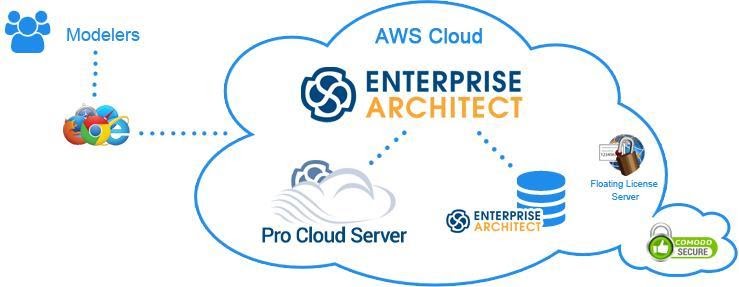Integrate Sparx EA models with Confluence and SharePoint
By Madhavanarayanan R Product Management, Sparx Prolaborate
Sharing EA diagrams in digital knowledge management platforms such as Confluence or SharePoint and keeping them updated is an integral task in digital documentation. However, this has always been a manual effort. Sparx Prolaborate redefines this and enables publishing live architecture information straight from your Enterprise Architect models to your Confluence or SharePoint pages.
We will be looking at the various capabilities of Confluence/SharePoint integration, FAQs, and how to get started easily.
We will be looking at the various capabilities of Confluence/SharePoint integration, FAQs, and how to get started easily.
Session Recording
Downloads
| Confluence Integration (PPTX) |
Learn More
Questions and Answers
You are able to edit the diagrams just using the browser. Please visit
https://www.youtube.com/watch?v=lmli1MN1ZKY
https://www.youtube.com/watch?v=lmli1MN1ZKY
It depends on your requirements. Macro primarily focuses on exposing specific modeling information in an intuitive way. Links do a lot more. This video series shows all the possible use-cases.
https://www.youtube.com/watch?v=STMyEGLdYYs&list=PLzgMKV20hWv_YeQ0FSsRY68je3vqm28vz
https://www.youtube.com/watch?v=STMyEGLdYYs&list=PLzgMKV20hWv_YeQ0FSsRY68je3vqm28vz
If you are going to host Prolaborate on your premises, here is the installation guide:
https://prolaborate.sparxsystems.com/resources/documentation/installation-guide
If you are going for the cloud option, we will all this for you.
On top of Prolaborate installation, it is just about configuring the macro for Confluence (4-5 fields). And as SharePoint integration works based on links as of now, you can get started as soon as Prolaborate is available.
https://prolaborate.sparxsystems.com/resources/documentation/installation-guide
If you are going for the cloud option, we will all this for you.
On top of Prolaborate installation, it is just about configuring the macro for Confluence (4-5 fields). And as SharePoint integration works based on links as of now, you can get started as soon as Prolaborate is available.
Prolaborate always shows the most up-to-date information. Most of our customers maintain an As-Is and To-Be models to differentiate what is being worked on and what's happening right now.
Definitely. You can pick and choose the attributes or properties at a granular level. Here is how the form designer looks.
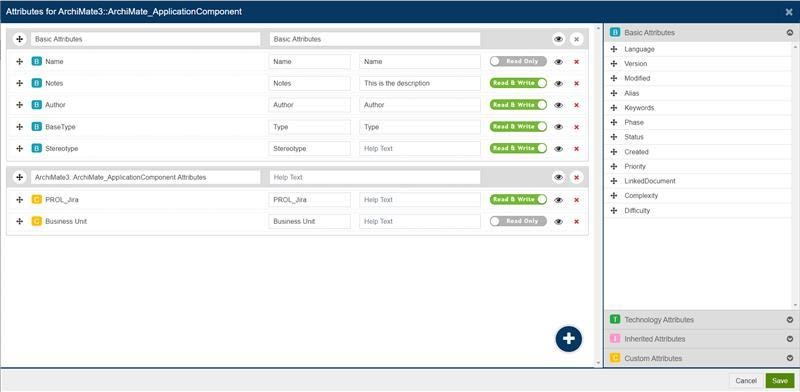
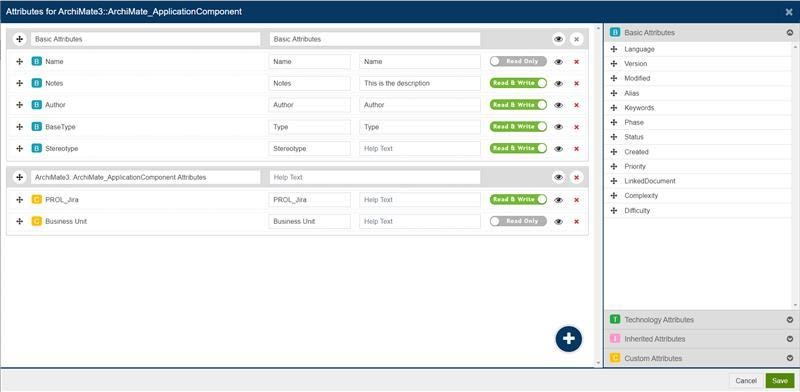
This is a separate purchase. Please visit
https://prolaborate.sparxsystems.com/pricing
https://prolaborate.sparxsystems.com/pricing
Speaker Bio